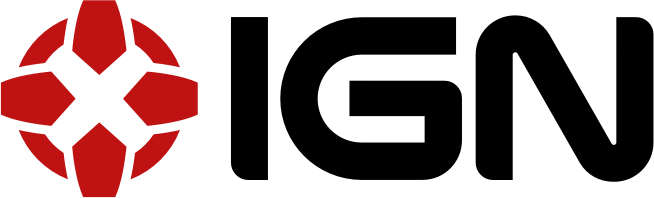How do I disable auto-renew on my IGN Plus subscription?
/To stop automatic renewal for your IGN Plus subscription, please visit please visit your Account Settings page on IGN by clicking your IGN account name. Within your IGN Account Settings select the “Subscription” option from the navigation bar, you may need to expand the navigation bar if Subscription is not visible.