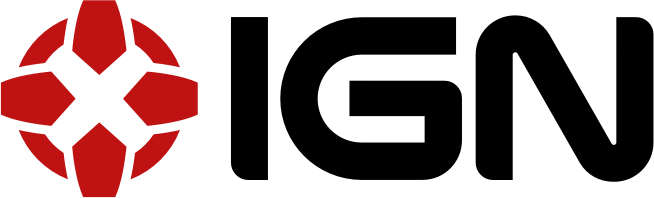Why can't I log in?
/There are a some simple ways to be able to ensure you can log into your IGN account.
Enable Cookies — IGN.com is designed to work with cookies enabled. If you are having trouble .
Wrong or Invalid Email Address — If the email associated with your account is invalid or malformed, you won't be able to access your account. Contact us if you want to keep your information or you can register a new account with a valid email.
Invalid Username — If your username contains special characters you may have trouble accessing your account. Try logging in with your your email address.
Username Change Request — Unfortunately, we do not support changing usernames at this time.
Haven't logged in to your account in a while?
IGN will occasionally remove old or deprecated accounts from our systems. If you haven't used your account in years, try to register your email again.