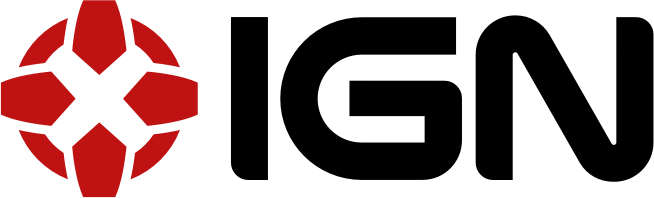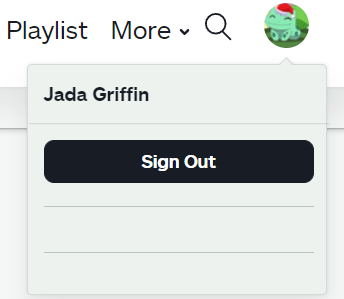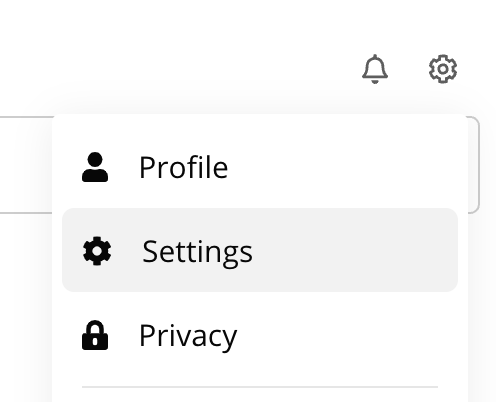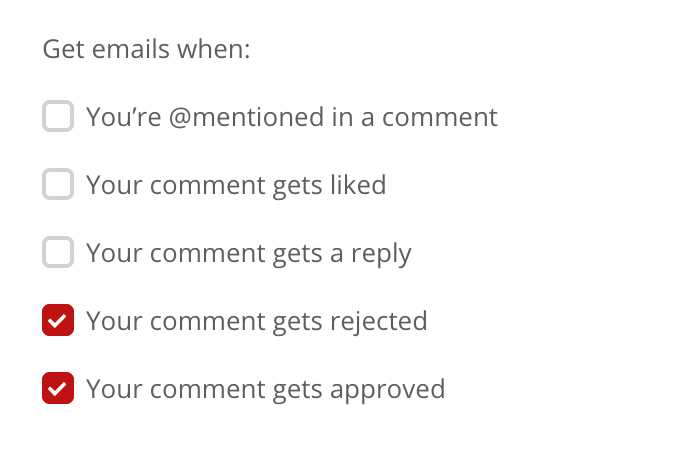My account menu isn't displaying links
/This issue can occur due to site updates. To resolve the issue, it’s best to remove or reset IGN’s cookie data from your web browser.
Here’s a link to instructions per browser:
How to delete specific cookies in Chrome — https://support.google.com/chrome/answer/95647?hl=en&co=GENIE.Platform%3DDesktop#zippy=%2Cdelete-cookies-from-a-site
How to Clear Individual Cookies And Site Data in Brave — https://support.brave.com/hc/en-us/articles/360048833872-How-Do-I-Clear-Cookies-And-Site-Data-In-Brave-#2
Manage cookies and website data in Safari on Mac — https://support.apple.com/guide/safari/manage-cookies-sfri11471/15.1/mac/12.0